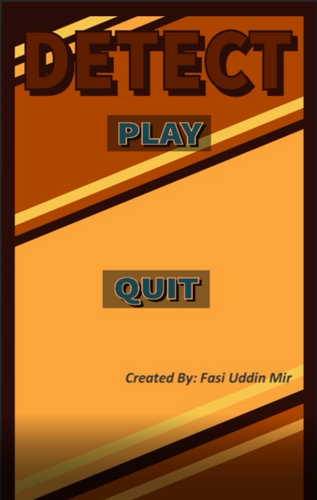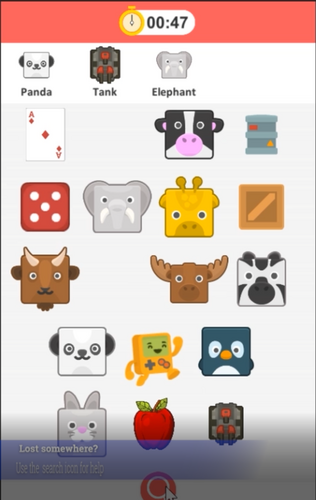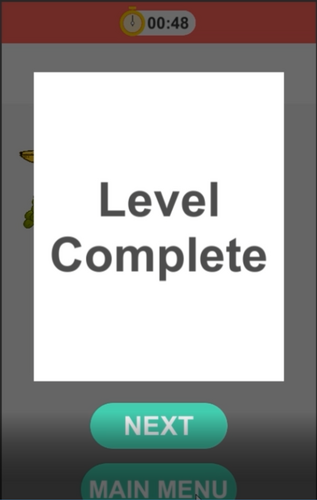DETECT
A downloadable DETECT GAME for Windows
You work out and eat well to keep your body fit, prioritize sleep to keep your immune system strong, and drink lots of water to stay hydrated, but what are you doing to keep your mind healthy? As we age, our brains begin to change, and taking proactive steps to keep them healthy is the best way to avoid complications like memory loss and cognitive decline.
One thing that boosts the performance and output of the brain is visual searching. Games like "Where's Waldo" and similar "hidden object" challenges help improve mental health. "Detect" game has varying levels of difficulty that are challenging and fun at the same time. Try to locate the object as quickly as possible. For some added fun, track your times. It's specially designed for your brain to use as an exercise and keep it sharp.
Key Features
- Timer - To manage your time wisely
- Find, Detect and match objects
- Unlimited Procedurally Generated Levels
- Great Audio Sound
- Search Icon for Help
Audio Source Credit
Cyberpunk Computer Game | IDRA by Alex-Productions | https://www.youtube.com/channel/UCx0_M61F81Nfb-BRXE-SeVA
Music promoted by https://www.chosic.com/free-music/all/
Creative Commons CC BY 3.0
https://creativecommons.org/licenses/by/3.0/
UAT Summer Game Jam
Hosted By - University of Advancing Technology
--------------------------------------------------------------------------------
DeepWell DTX + Global Game Jam May Day Mental Health Jam.
Hosted by - Global Game Jam May 1-22, 2022.
----------------------------------------------------------------------------------
Developed By - Fasi Uddin Mir
| Status | Released |
| Platforms | Windows |
| Author | Fasi Uddin Mir |
| Genre | Educational |
| Tags | 2D, Adult, Brain Training, Procedural Generation, Relaxing, Singleplayer, Time Attack, Unity |
Install instructions
- Locate and download a .exe file.
- Locate and double-click the .exe file. (It will usually be in your Downloads folder.)
- A dialog box will appear. Follow the instructions to install the software.
- The software will install. You can now open the application from the Start menu (Windows 7) or the Start Screen (Windows 8).
Confusing? Visit this page for more information: https://edu.gcfglobal.org/en/basic-computer-skills/installing-software-on-your-w...